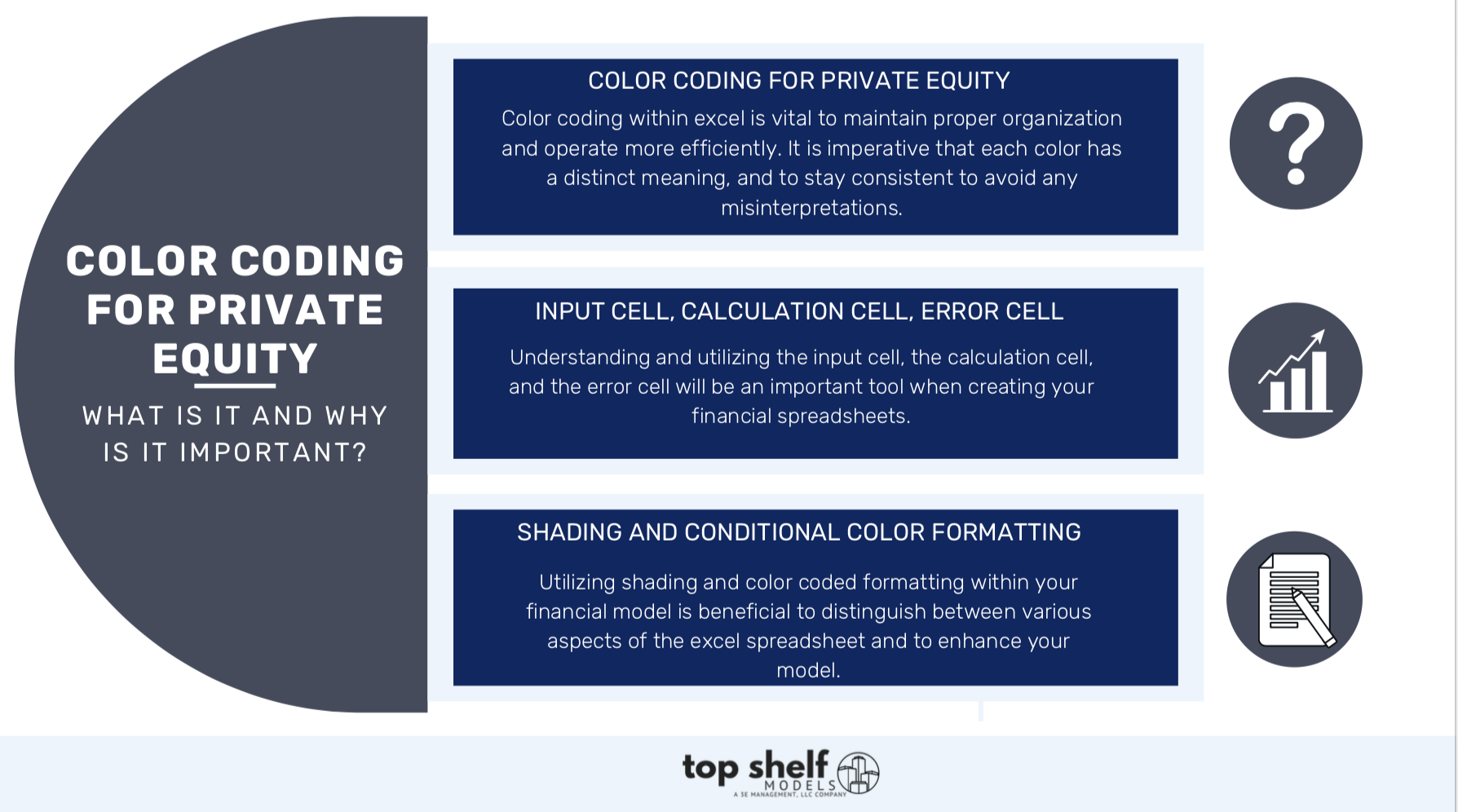Input Cell
The industry standard for blue text within a spreadsheet is the required input. This is data that must be manually inputted within the sheet to manipulate the results. The modeler of the template will insert hypothetical inputs into the cell as a placeholder for unique data that will vary from deal to deal.
Calculation Cell
Next, the black font cells are labels, calculations, or outputs themselves. These are generally manipulated by the blue text and will change based on the data being inputted. All the black font cells will vary according to the assumptions being inserted.
Error Cells
It is important to incorporate error cells into the financial spreadsheet to signal any cells that need to be changed. Utilizing the color red draws the attention of the model user and indicates that something must be changed in order for the model to properly work.