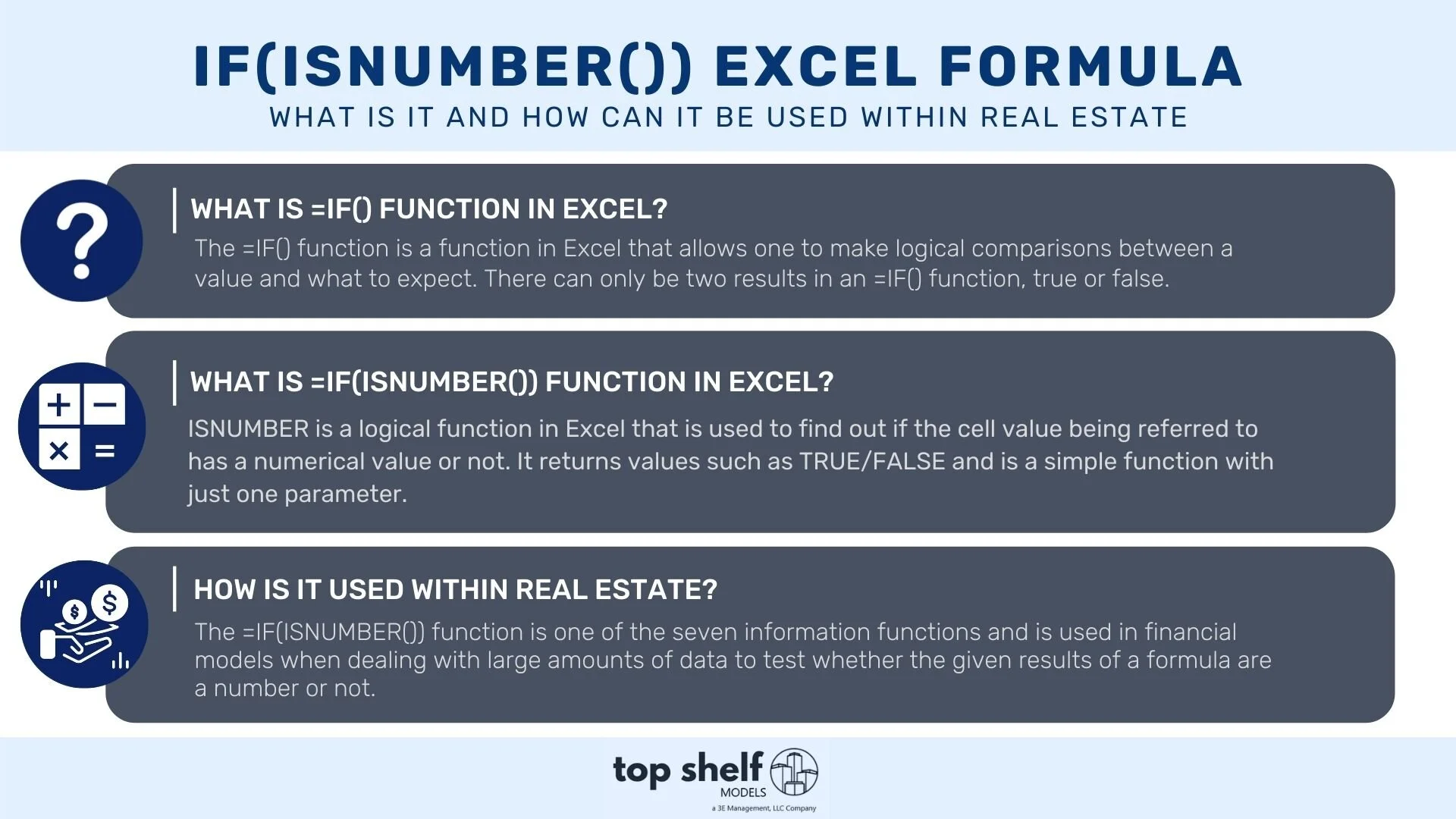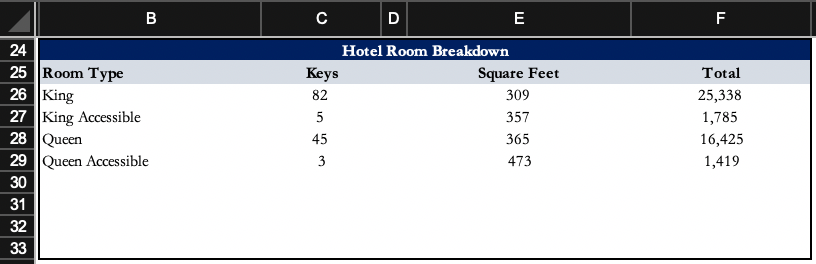Excel Formulas for Private Equity: =IF(ISNUMBER())
What is =IF() function in Excel?
The =IF() function is a function in Excel that allows one to make logical comparisons between a value and what to expect. There can only be two results in an =IF() function, true or false.
What is =IF(ISNUMBER()) Function in Excel?
ISNUMBER is a logical function in Excel that is used to find out if the cell value being referred to has a numerical value or not. It returns values such as TRUE/FALSE and is a simple function with just one parameter.
How to Use =ISNUMBER() Function in Excel?
=IF(ISNUMBER([value]))
Value: The “value” parameter can be another function or formula, a cell, or a value that needs to be tested to see if it is numeric or not.
True: If the “value” parameter is a number
False: If the “value” parameter is not a number
When ISNUMBER is combined with the IF function, the formula will output any function that you choose to supply. For example, we will use the Hotel Acquisition Template from Top Shelf Models to demonstrate.
In this example, the formula in cell B26 of the Hotel Room Breakdown table is doing the following:
First, by using “”, the =IF() formula is telling excel that if cell B41 in the assumptions tab, is blank, then leave cell B26 blank.
If cell B41 is not blank, the “false” part of the first =IF() formula uses a second =IF() to determine what to put in cell B26. It takes the following steps to determine what to populate the cell with:
First, the =SEARCH() searches for the word “Blank” in cell B41 of the assumptions tab.
Next, the =ISNUMBER() determines if there is also a number in cell B41 of the assumptions tab.
If cell B41 contains both the word “Blank” and a number, or “Blank 1” for example, the first part of the =IF() formula will be “TRUE.” If the cell does not contain “Blank” it will be “FALSE”.
If “TRUE,” cell B26 will remain blank. If “FALSE,” whatever is written in cell B41 of the assumptions tab, in this case it is “King” will populate into cell B26.