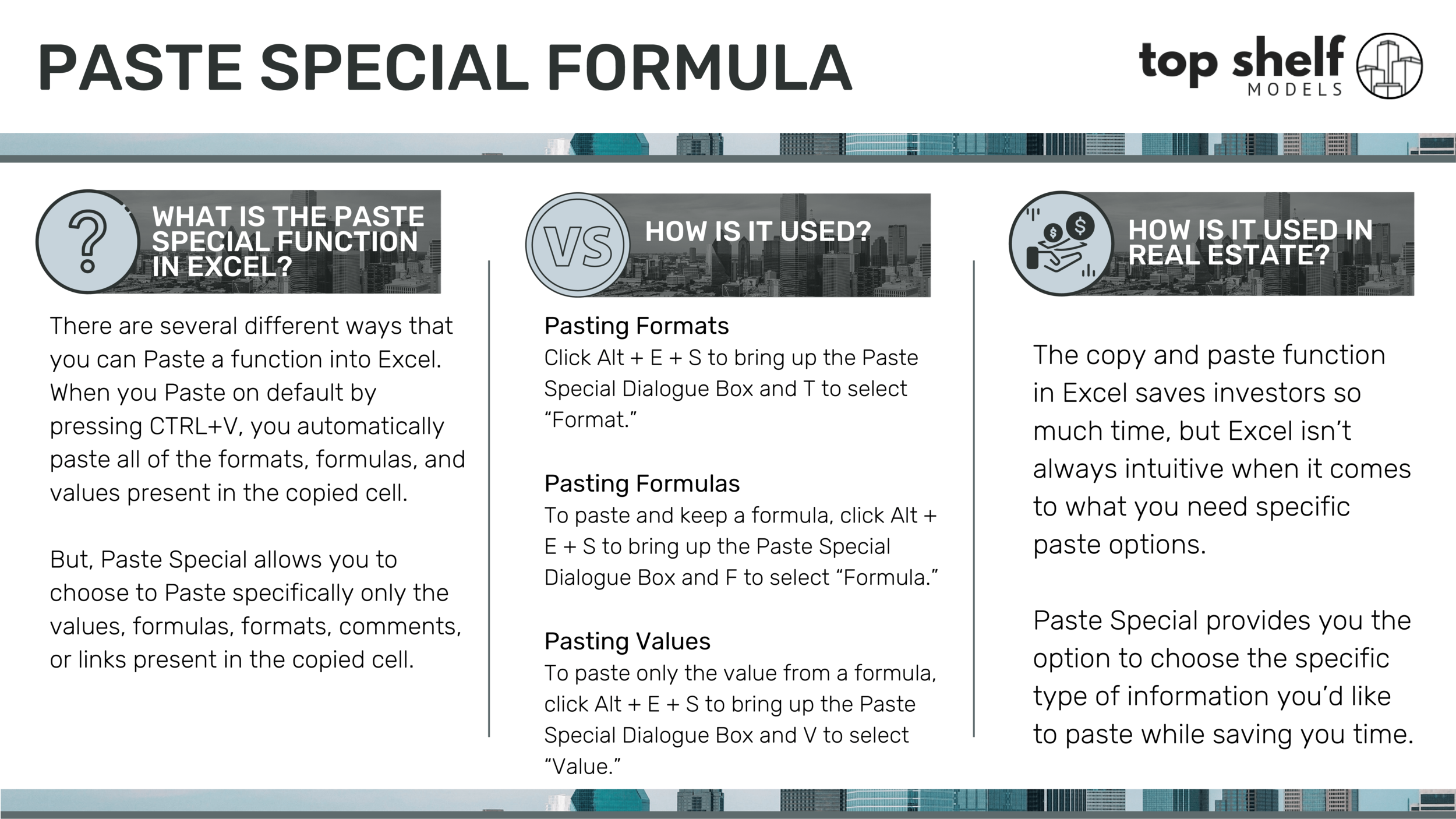What is the Paste Special Function in Excel?
There’s several different ways that you can Paste a function into Excel. When you Paste on default by pressing CTRL+V, you automatically paste all of the formats, formulas, and values present in the copied cell. But, Paste Special allows you to choose to Paste specifically only the values, formulas, formats, comments, or links present in the copied cell.
We are going to talk about the different ways in which you can copy and specifically paste formats, formulas, and values into Excel individually using Paste Special.