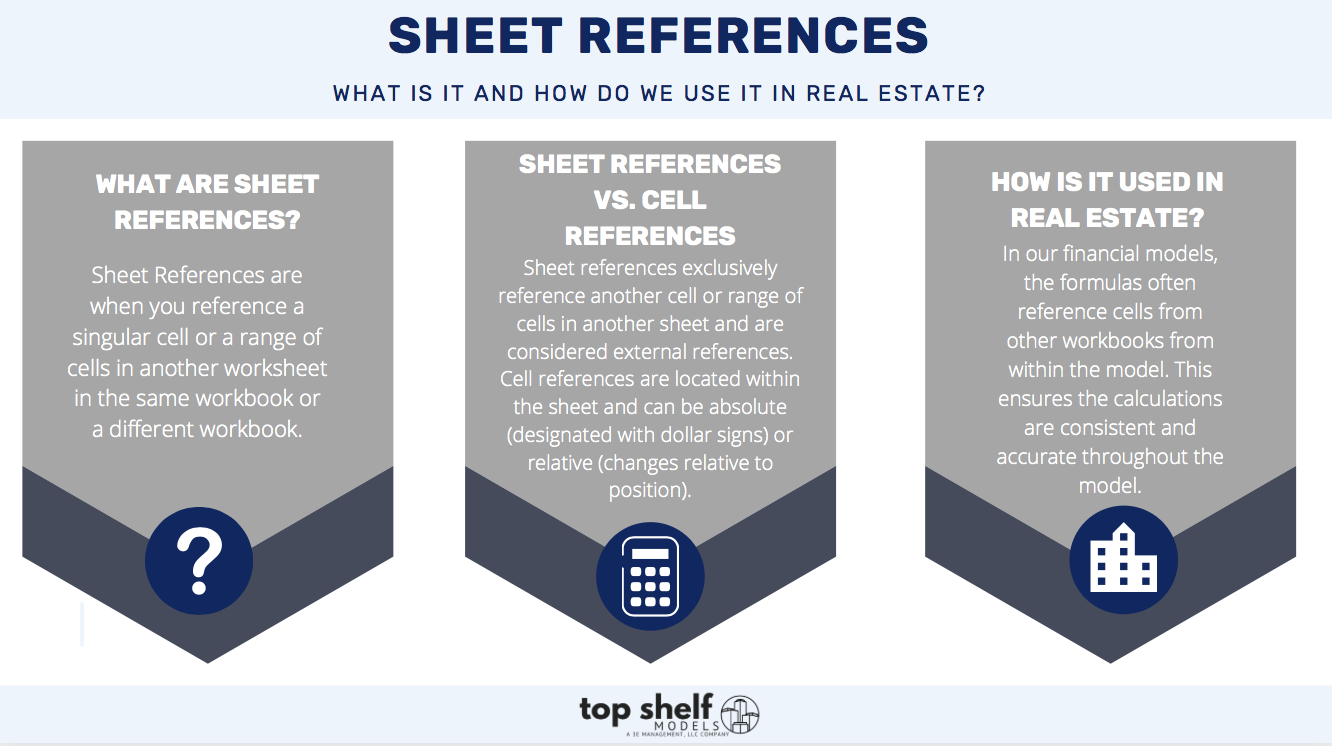What are Sheet References?
Sheet References are when you reference a singular cell or a range of cells in another worksheet in the same workbook or a different workbook. When you want to reference one specific cell, you would use the following formula :
Sheet_name!Cell_address
For example, if we wanted to reference cell C4 in Sheet 6, the formula would be Sheet6!C4.
For a range of cells, you would use this formula :
Sheet_name!First_cell:Last_cell
Let’s say you wanted to reference cells B1 to B10 in Sheet 4. The formula would be Sheet4!B1:B10.
For a worksheet name that has non-alphabetical characters or spaces, you must include singular quotation marks around the workbook name. For example, a reference to cell B1 in a worksheet named Hotel Development Model should read: 'Hotel Development Model'!B1. For a range of cells such as B1 to B10, the formula would be ‘Hotel Development Model’!B1:B10.
If you are writing a formula and click into a different tab and then back into your current tab, Excel will show the sheet reference of the current tab. A best practice is to not have a sheet reference for the active tab, so you would need to delete the reference if that happens.