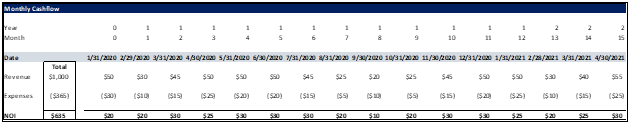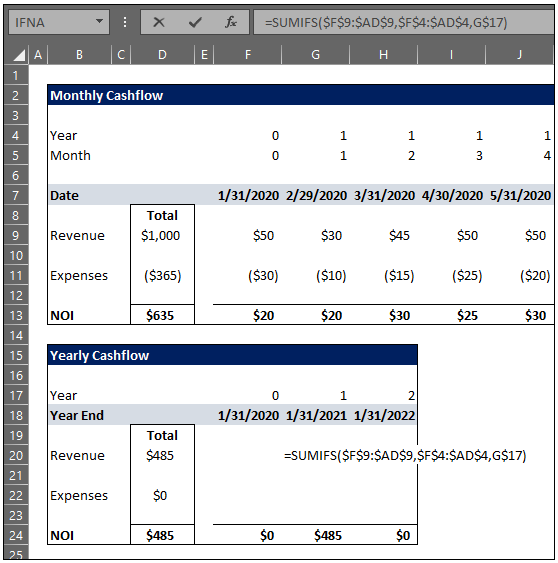How to Create Annual Cashflows from Monthly Cashflows
Monthly Cashflows to Annual Cashflows
At Top Self Models (TSM) we create monthly cashflow projections for every project to provide a granular level of analysis. Monthly periods allow us to analyze the project on a much deeper level and manipulate various assumptions. Although monthly cashflows are excellent for providing in depth analysis, it may also be more difficult to understand the big picture as there are so many details. In order to understand the model on a higher level one can convert the monthly cashflows into annual cashflows.
Annual cashflows provide a quick snapshot or overview of the project on a yearly basis. By converting monthly to annual cashflows, less space is taken up on a sheet providing a much clearer picture of the project.
There are many different ways to convert monthly cashflows to annual cashflows. At TSM we use the =SUMIFS() formula. The =SUMIFS() formula is as follows:
=SUMIFS(sum_range, criteria_range1, criteria1, [criteria_range2, criteria2], ...)
sum_range – the range of cells to be summed
criteria_range1 – the range of cells that are to be tested using criteria 1
criteria1 – the criteria which defines criteria_range1
[criteria_range2, criteria2] – these are optional arguments, but are additional ranges and criteria used to evaluate the sum_range.